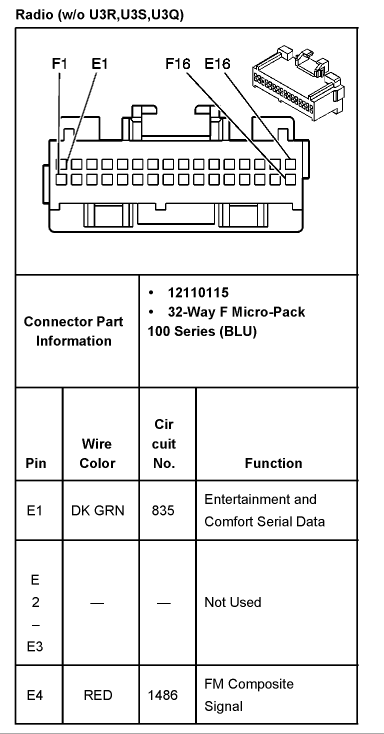
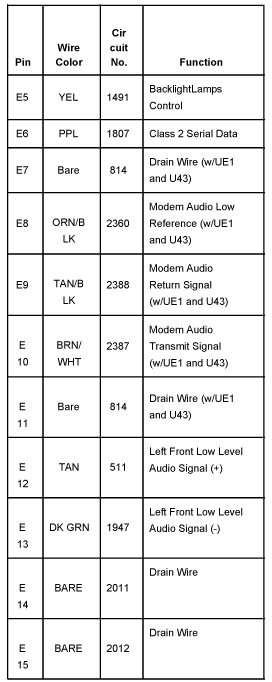
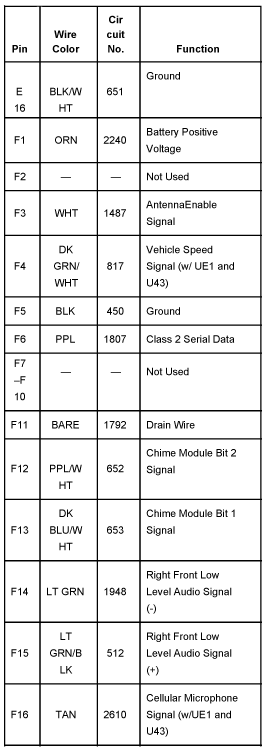
2. Remove wires from F5, F16 and eliminate from connector.
3. Remove wire from pin F4 and install in pin F2 This is the speed sensor signal. With out this signal the nav radio does not know the car is moving. This will bring back the turn by turn voice guidance.
4. You must get creative With this step If you want to get the voice recondition to work. The black 5 pin connector on the back of the radio is impossible to get. I have scoured the internet and it is just not available. What you have to do is you must take the F16 wire ,circuit # 2610 and E11 circuit #814 That were removed in the previous step and install them in pin 1 and 2 in the black 5pin connector see diagram Fig. 7. Note the picture has been doctored the connector view was wrong. What I did was I cut the wires from the harness about three inches long .I took shrink wrap and sealed the terminal ends plugged them on the pins and took clear silicone sealer and filled the connector when it dried it locked the wires in. Worked perfect. Then reconnected the wires go to Radio Shack or any parts store and buy a connector so if you need to remove the radio you can unplug it. If you don't care about the voice recondition you can skip this whole step.
5. After installing system voice recondition will not work until cars vcim computer is reprogrammed with a Tech 2 It needs to be told that the vehicle has a navigation radio. I am including a copy of the instructions that can be printed and taken to Cadillac so there is know confusion of what needs to be done. It says it is for replacement of the module but the procedure is the same for just reprograming.
6. Do your self a favor and order the navigation owners manual supplement from Cadillac it is money well spent. I think its about $40.00 well worth it.
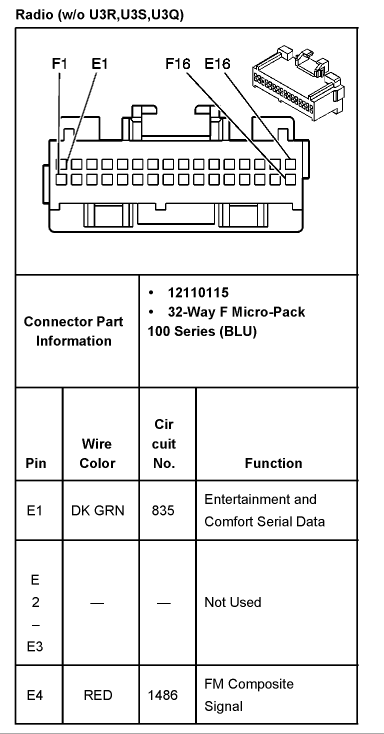
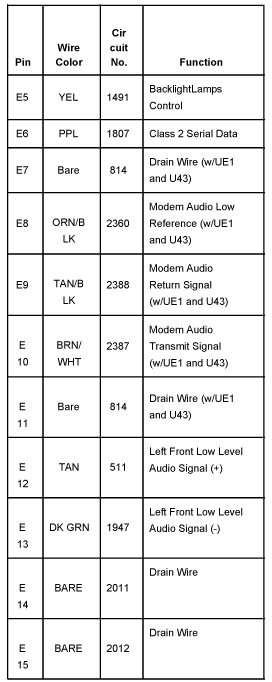
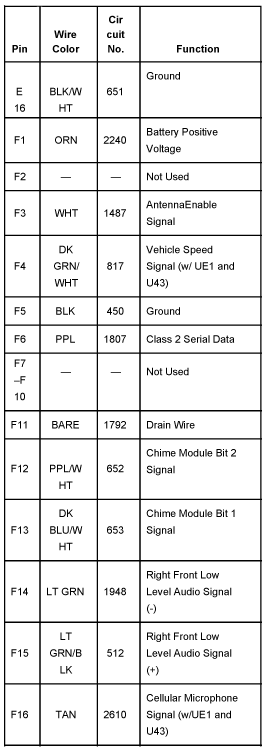
Fig. 1 Fig. 2 Fig. 3
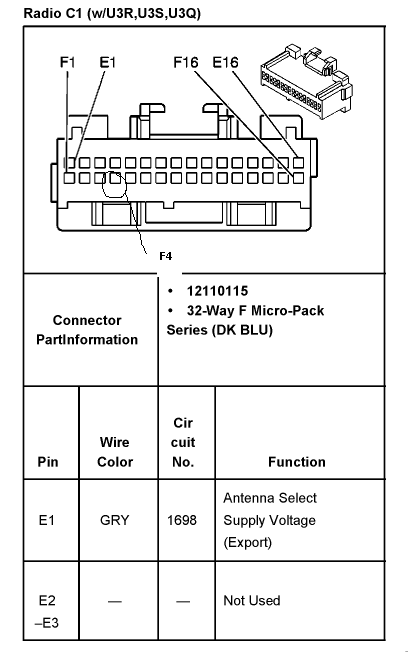
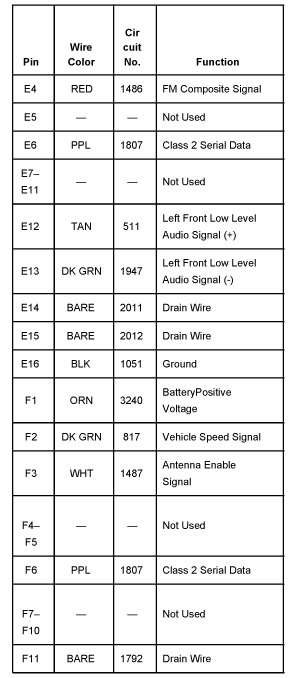
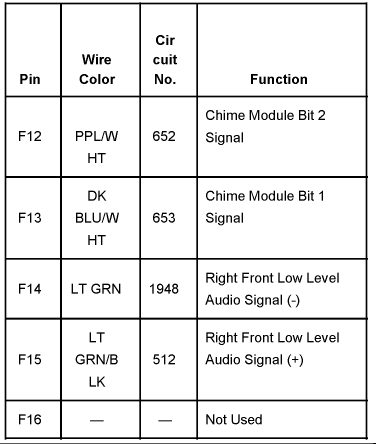
Fig .4 Fig. 5 Fig. 6
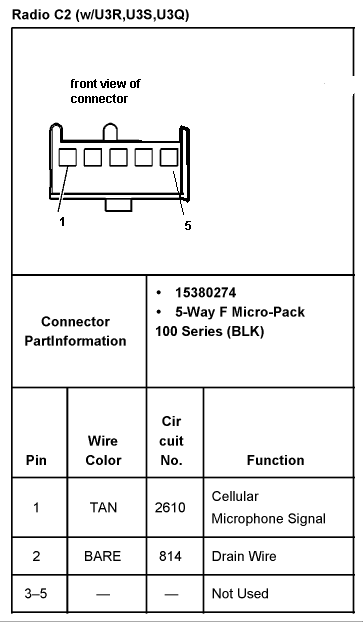
Fig. 7
|
|||||||||||||||||||||
|
Here is the list of the voice commands you can give the radio when it is all set.
RADIO
Commands:
RADIO
AM
FM1
FM2
CD CHANGER
WEATHER RADIO
POWER ON, POWER OFF
AUDIO ON, AUDIO OFF
SEEK UP, SEEK DOWN
STOP SCAN
CD CHANGER Commands:
TRACK UP, TRACK DOWN
PREVIOUS TRACK
Screen
Commands:
SCREEN
DAY MODE, SCREEN DAY MODE ON
SCREEN NIGHT MODE, SCREEN NIGHT MODE ON
SCREEN AUTO MODE, SCREEN AUTO MODE ON
SCREEN OFF
Position Commands:
CURRENT POSITION, CURRENT LOCATION
SHOW CURRENT LOCATION
MAP
MAP Commands:
ZOOM IN, ZOOM OUT
MAXIMUM SCALE
MINIMUM SCALE
HEADING UP, CHANGE TO HEADING UP
NORTH UP, CHANGE TO NORTH UP
MAP DIRECTION, CHANGE MAP DIRECTION
MARK, MARK THIS POINT
DESTINATION
Commands:
HOME,
GO HOME
GO TO STARTING POINT, PREVIOUS STARTING POINT
GUIDANCE
Commands:
REPEAT
GUIDANCE, REPEAT VOICE
LOUDER
SOFTER
VOICE GUIDANCE OFF
VOICE GUIDANCE ON
OPEN GUIDE, OPEN GUIDE SCREEN
CLOSE GUIDE, CLOSE GUIDE SCREEN
ARROW GUIDANCE, ARROW GUIDE
CHANGE TO ARROW GUIDE
TURN LIST GUIDANCE, TURN LIST GUIDE
CHANGE TO TURN LIST GUIDE
ENTIRE ROUTE, ENTIRE ROUTE MAP
REROUTE
DETOUR, DETOUR ENITRE ROUTE
DELETE DESTINATION, CANCEL DESTINATION
NEXT WAYPOINT MAP
FIRST WAYPOINT MAP
DESTINATION MAP
Points
of Interest
Commands:
I'M
HUNGRY
RESTAURANT
AMERICAN RESTAURANT/FOOD
CHINESE RESTAURANT/FOOD
CONTINENTAL RESTAURANT/FOOD
FRENCH RESTAURANT/FOOD
ITALIAN RESTAURANT/FOOD
JAPANESE RESTAURANT/FOOD
MEXICAN RESTAURANT/FOOD
OTHER RESTAURANT/FOOD
SEAFOOD RESTAURANT/FOOD
SHOPPING, SHOPPING MALL
GROCERY STORE
GAS STATION, GAS
PARKING GARAGE
PARKING LOT
RENTAL CAR AGENCY
AUTOMOBILE CLUB, AAA
AUTO SERVICE, MAINTENANCE
HOTEL
GOLF COURSE
SKI RESORT, SKIING
AMUSEMENT PARK
SPORTS COMPLEX, STADIUM
CASINO
MARINA
TOURIST ATTRACTION
WINERY
CITY HALL
POLICE STATION
LIBRARY
HOSPITAL
PARKS & RECREATION
CIVIC CENTER, COMMUNITY CENTER
CONVENTION CENTER, EXHIBITION CENTER
COURT HOUSE
TRAIN STATION
AIRPORT
BUS STATION
COMMUTER RAIL STATION
FERRY TERMINAL
PARK & RIDE
REST AREA, REST STOP
TOURIST INFORMATION
HISTORICAL MONUMENT
PERFORMING ARTS
MUSEUM
BANK
SCHOOL
ATM
UNIVERSITY, COLLEGE
CITY CENTER